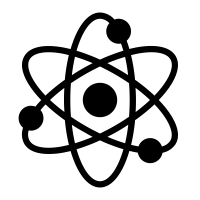How To Prevent SIM Swapping Attacks

Consider this scenario: you’re at the lunch table, and your phone suddenly starts beeping. You take a look – someone is charging payments to your debit card! You can see the payments flood in, and your account balance dwindles, but there’s nothing you can do about it. You attempt calling customer service for assistance, but the line is disconnected, and texting doesn’t work either.
You have become the latest target of a SIM switch assault and are now trapped – it’s a nightmare. A SIM swap attack could be costly. The best course of action is to take preventative measures to avoid being a victim in the first place. Read on to learn about SIM swapping and the security precautions you can take.
What is SIM Swapping?
SIM swapping, or SIM jacking, is a deceptive method of obtaining access to someone’s phone. This happens when a criminal persuades your cell phone carrier to move your phone number to a different SIM card.
What do Fraudsters Gain by Stealing Your SIM?
Your SIM card gives you access to a variety of valuable services. It’s likely linked to your bank, email, and social media accounts for two-factor authentication (2FA) requests, and you use it to receive calls and texts. Fraudsters might connect to these accounts and drain them. They might also obtain access to your connections with all of this information in real time. Once they can impersonate you, they can also try to scam your friends, family, and colleagues.
SIM hijacking is harmful to you and your close family.
Attempts are being made by agencies and carriers to curb SIM swap attacks and SIM attacks.
What Are The Authorities Doing About It?
The FCC said in late 2021 that it was working on rules to combat SIM swap attacks and port-out fraud.
T-Mobile introduced its Account Takeover Protection feature, such as requiring SMS verification or permission from two carrier employees rather than just one manager.
It could be better, and it’s not turned on by default, but it is a positive step in the right direction to protect you from SIM fraud.
SIM Hijacking Attacks Are On The Rise
In 2022, the FBI warned that SIM swapping and port-out scams are rising. In 2021, they received complaints resulting in more than $68 million in losses resulting from SIM swapping.
This number shows us the severity of the problem and why everyone should take it very seriously.
What are the Indicators of a SIM Swap Attack?
The sooner you can undo the changes to your accounts, the better. If you see any warning indicators listed below, contact your cell phone carrier immediately since you may be under attack.
- You’re unable to access your phone’s online account.
- Even if you have adequate reception, your phone loses service or cannot receive calls or texts.
- You get notifications from your phone service about actions you did not take.
How to Prevent SIM swapping
A SIM swap could be costly. The best course of action is to take preventative measures to avoid being a victim in the first place. Here are some security precautions you can take.
Protect your Phone and SIM
PINs, passwords, patterns, fingerprint scanning, and facial recognition are all included in most phones’ security features. Because biometrics are relatively widespread in modern devices, they can be used to add an extra layer of protection.
You should also safeguard your physical SIM card in addition to your phone. You can secure it by entering a PIN each time you restart your device. You can generate a PIN in Settings on your Android or iPhone. Make sure you don’t use your birthday or anniversary, or else you might be the victim of a SIM attack!
Use Strong Passwords and Security Questions
It’s time to quit using your age or surname as a password. The FBI recommends using a long passphrase instead of a short password with special characters.
It’s a good idea to use separate passwords for different accounts so that compromising one credential doesn’t cause a breach of all of your accounts.
Security questions are often used as a second identification factor, but they’re powerless if an attacker can Google the answers. You should choose questions that are difficult to guess where the answers can’t be found in public records.
Use A Password Manager
But how can you keep track of so many different passwords? You don’t have to. Instead, use password managers to keep track of them. A good password manager will also notify you if your password shows up in a data breach so that you can change it.
Report Malicious Activity
If you detect anything weird, immediately notify your mobile provider, bank, and credit card company, and double-check that your account credentials haven’t been altered. Report it to the Federal Trade Commission if you believe you have been the victim of identity theft.
Enable Two-Factor Authentication
Another approach to easily add an extra layer of security to your accounts is to use two-factor authentication (2FA). Log into platforms that support two-factor authentication, such as Google, switch it on, and you’re done. You may make it even safer by eliminating the risk of SMS-based authentications. Use two-factor authentication apps like Google Authenticator, Microsoft Authenticator, or Authy. This will reduce the possibility of SIM swap attacks.
Use A Burner Phone Number
AT&T recommends using a different phone number if you share it with a business. Do not include your phone number in your email signature or on social media unless you have a business need to do so.
You can also get a free phone number that will ring on your phone to give to businesses or acquaintances that you don’t want to have access to your actual number.
This “burner” number protects your anonymity and is replaceable if you ever need a new one.
Limit the Amount of Personal Information You Provide on the Internet.
Fraudsters might use even the tiniest details to fool your carrier into believing they are you. So don’t share your full name, address, phone number, or date of birth on social media.
Resist the impulse to overshare personal information on social media, such as your dog’s name, best friend’s location, preferred dish, and so on. You may have used them to prove your identity in online security questions.
Limiting your personal information online will reduce your vulnerability to SIM hijacking.
Don’t Answer Spam Calls
Your bank, the government, or any legitimate health care provider will never ask for your personal information on the internet. Even if they appear legitimate, hang up and report them as spam.
If you need clarification on whether the outreach is legitimate, call the organization back at the number they publish on their website to confirm the contact.
Don’t Keep Sensitive Info In Your Email
Maintain a clean email inbox. Delete any messages you don’t need, such as those with passcodes, PINs, Social Security numbers, or billing statements. Hackers can use that information if they compromise your email.
Hide Your Credit Card Info
To prevent attaching a single credit card to several accounts, consider services like Privacy or IronVest, which give single-use credit/debit cards for purchases.
Make Improvements to Your Internet Security Posture.
If you have been the victim of a SIM hijacking attempt, you should immediately change your online banking and email passwords. Check your email provider’s security dashboard for any odd logins from computers or areas you’re unfamiliar with. Change your passwords frequently, and check your credit report for fraudulent accounts or inquiries.
Use A Dark Web Scanner
The tips above help prevent your data from being stolen in the first place. What if it’s already been stolen? If crooks are selling your data on the dark web, the only way to find out before it’s too late is to use a dark web scanner. When you use Mobilen’s dark web scanning and identity theft protection program, we’ll immediately notify you if your data shows up on the dark web.
Stop attacks before they happen. Secure your mobile phone data by contacting Mobilen today.
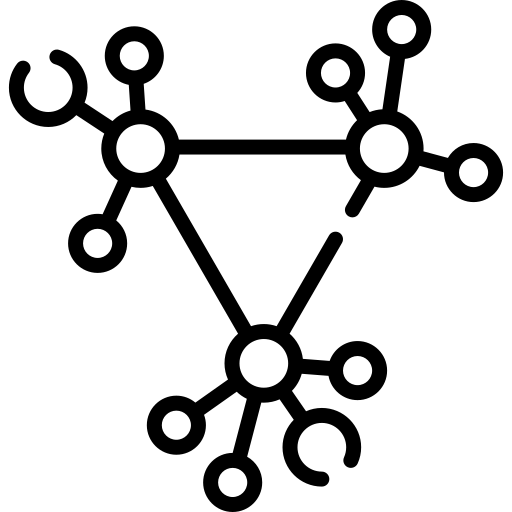
Fully decentralized

End to end encryption
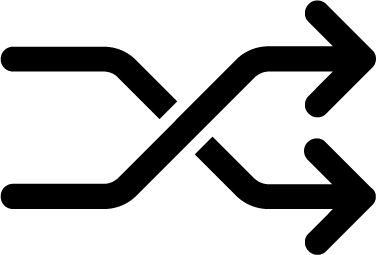
Full randomization