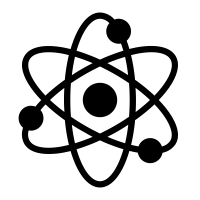How to Stop Someone from Accessing your Phone Remotely

Did you know that giving someone remote access to your phone is equivalent to giving them half of your life? Most of us use our smartphones to manage our lives, work, relationships, and practically everything else.
The bad guys start by getting remote access to your phone with SIM swapping. Then, they can start taking over your accounts, stealing your assets, and smearing your reputation. They can port your number to another phone carrier, so you can’t get it back.
Luckily, there are steps you can take to protect yourself. If you have an Android phone, check out our top tips.
Run Google Security Checkup
The easiest first step you can take to secure your data is to run Google Security Checkup.
Google Security Checkup will provide tailored recommendations for securing your Google account.
Change Your Google Password
When you change your Google password, it will log you out on every device except for your current one. Changing your password is an efficient way to ensure that nobody is using your Google account in another location!
Review Devices With Account Access
- Go to your Google Account.
- On the left navigation panel, select Security.
- On the Your devices panel, select Manage all devices.
- You’ll see devices where you’re currently signed in to your Google Account or have been in the last few weeks. For more details, select a device or a session.
- Devices or sessions where you’re signed out will have a “Signed out” indication.
- If multiple sessions appear for the same device type, they might all be on one or multiple devices. Review their details; if you have doubts about whether all the sessions are from your devices, sign out on them.
Change Your Passwords
If you see that someone is remotely accessing your social media accounts or phone but not your Google account, you should change your passwords immediately.
Start by changing the code on your phone’s lock screen. You can then proceed to your social networking accounts, such as Facebook, Twitter, Instagram, and others. Remember to pick a hard-to-guess password that you don’t use anywhere else.
Use a password manager to keep track of your unique passwords so that you can remember them easily. A good password manager will notify you when your passwords are weak, reused, or appear in a data breach.
Switch To A Secure Mobile Phone Network
If your business is security-conscious, switch to a secure wireless carrier like Mobilen. Unlike a traditional mobile carrier, Mobilen secures your data in transit, works with your existing Android phone, and gives you an encrypted SIM card.
Mobilen uses an industry-leading identity verification process so that fraudsters can’t trick customer service into making changes to your account.
This step is crucial to protect your business in a world where four out of five SIM-swapping attacks are successful.
Get Rid of Suspicious Apps
Scammers and hackers can also access your data by fooling you into installing spyware.
💡 Tip: Only install apps from the Google Play Store. Never install apps from other sources.
Here’s how to prevent someone from remotely accessing your phone by deleting spy software:
- Open the “Settings” app on your Android phone.
- Navigate to the “Apps & Notifications” section.
- Tap “Apps.”
- You’ll get a list of the installed apps on your phone.
- Review the list. Remove any you don’t need, don’t recall installing, or didn’t get through the Play Store.
- If you’re having trouble deleting a suspicious app from your phone, it’s time to factory reset your device.
Reset Your Phone to Factory Settings
It’s time to reset your phone if you still find signs that someone has remote access to it after following the other steps. Wiping your Google device will remove any malicious apps on your phone.
- Make sure you know your username and password.
- Take a backup of your data because the factory reset will erase it.
- Follow the instructions from Google on how to reset your Android device.
- Restore any backed-up data and continue using your phone
Use Google’s Advanced Protection Program For Those At High Risk Of Targeted Attacks.
Google’s Advanced Protection Program safeguards users with high visibility and sensitive information from targeted online attacks. This free service from Google protects your account with a hardware security key.
Google strongly recommends that journalists, activists, business executives, and people involved in elections enroll. Once your business uses a secure mobile network, enroll your workplace in the Advanced Protection Program to add another layer of security.
Conclusion
There’s an extremely high chance that hackers or scammers will target your data. You can prevent it from happening on your Android phone by following the tips in this blog.
Remember to boost your security by switching your business phone carrier to Mobilen. Mobilen is a wireless network for digital asset organizations that require a high level of security, SIM protection, and sim port-out prevention. With over 20 years of experience in the telecom industry, we have a thorough understanding of the unique requirements that these firms encounter.
Take the next step toward securing your organization’s data, and contact us today.
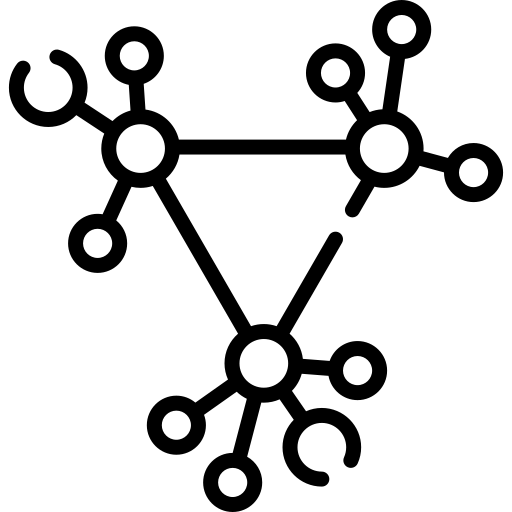
Fully decentralized

End to end encryption
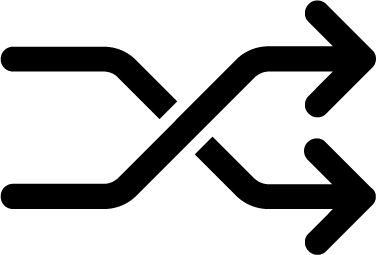
Full randomization